
Stop counting tasks managers! See every team member's real due-dates from all project portfolios in one live Asana dashboard. Reprioritizing work during morning meetings now takes seconds.
“... there is a need for a Calendar View in order to see all tasks from more than one project in a week/month view....” – Asana forum, Dec 2023
Sanavu ships that TODAY!
Shown below are tasks from 5 different projects organized by employee for the week of July 14th with clear deadlines.
Overdue and completed tasks are clearly indicated.
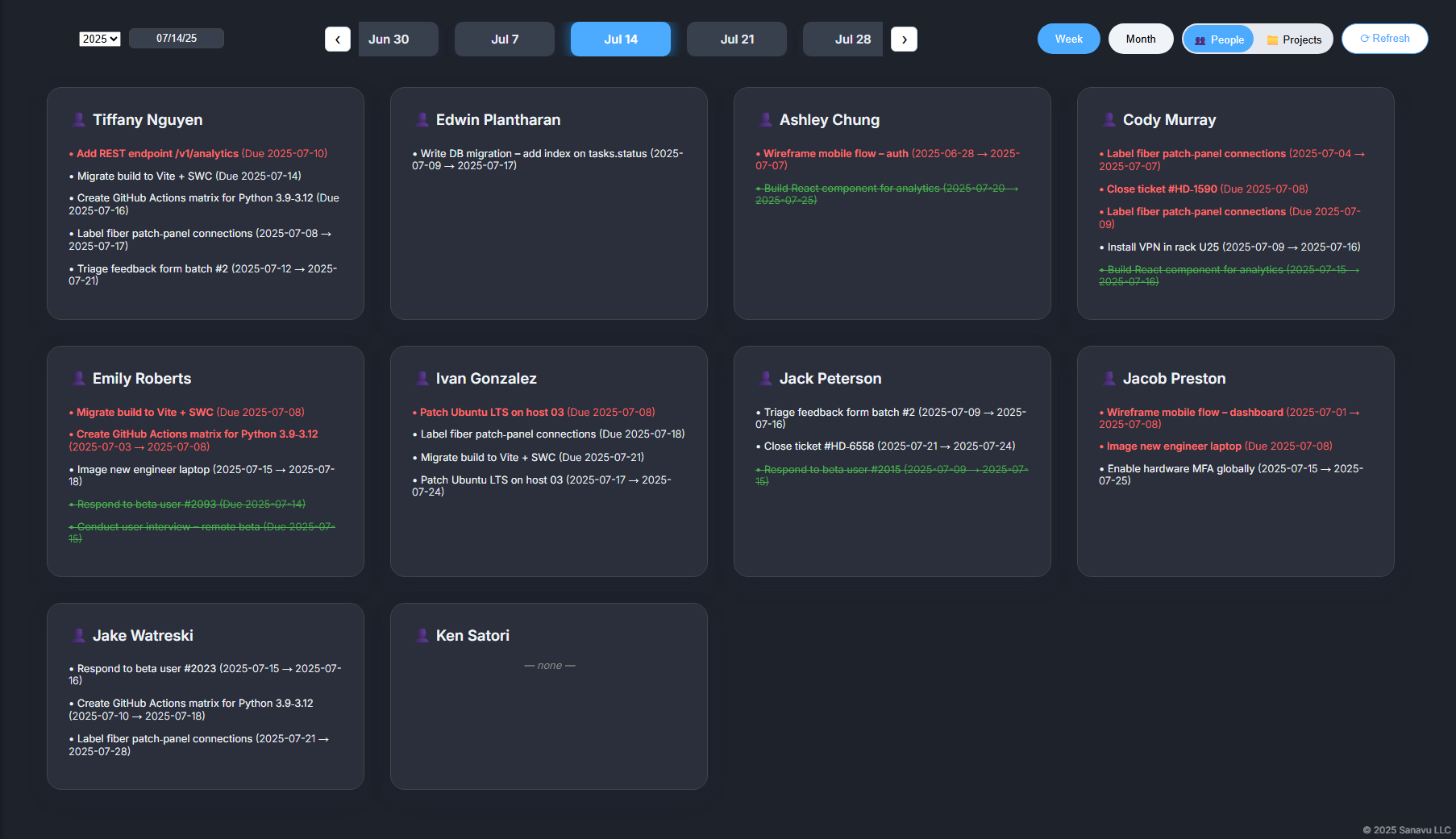
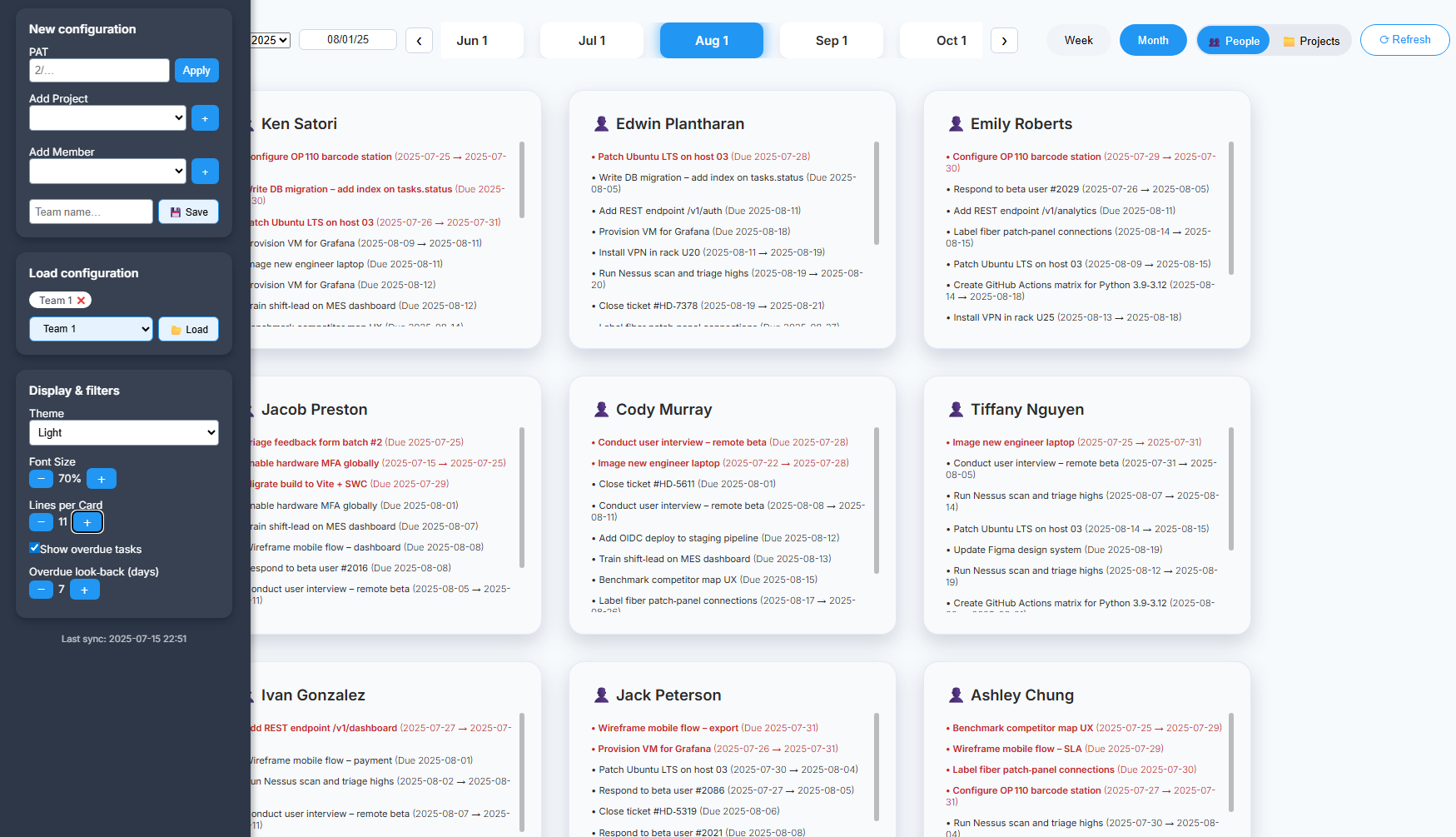
Group teams by projects, departments, meeting attendees. Prioritize tasks and access actionable insights instantly.
Hover over each task to see which project it is from.
Double click any task to open directly in Asana.
Light Theme with a sample team of 9 members with customizable box sizes showning tasks for a full week shown in the image.
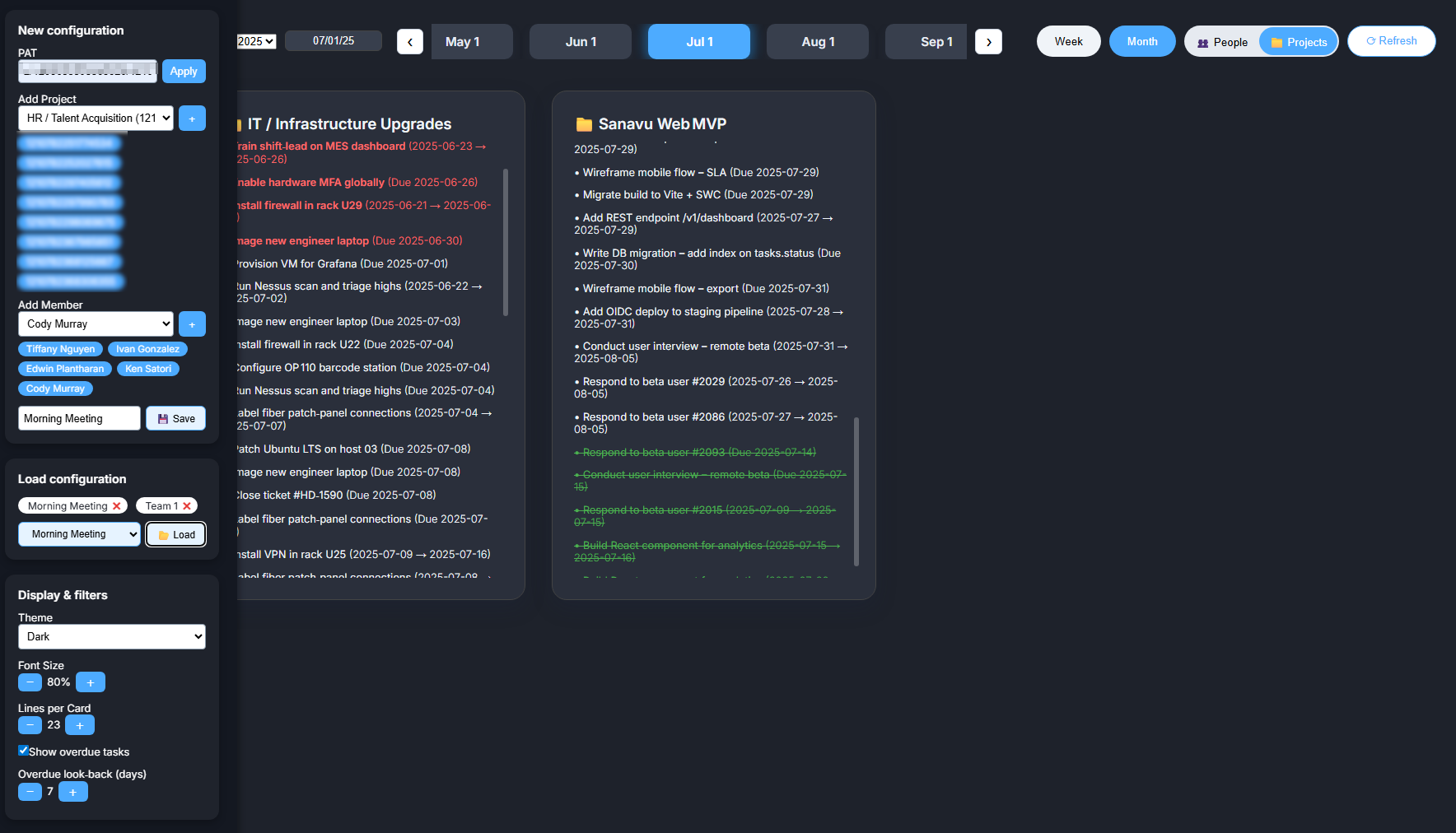
Monitor progress across projects. Stay aligned with instant updates and clear status views. Dark Theme with 2 sample projects and all tasks due for the month shown in the image.
Pull live tasks from any project and any assignee into a single, scroll‑able dashboard—no more hopping between My Tasks, Portfolios and advanced searches.
Flip between “By people” and “By project” with one click; perfect for both cross‑team stand‑ups and team supervisor reviews.
Re‑order team members or projects while you talk; Sanavu remembers the order across date ranges so next week’s meeting starts exactly where you left off.
Toggle overdue mode to surface hidden risks—red tasks appear immediately from across all projects for all employees, no digging required
See next month’s commitments or last week’s carry‑overs in one click using the clean calendar view.
Runs entirely on your PC with an Asana PAT. No data stored off‑site; the EXE is digitally signed by Sanavu LLC for Smart Screen trust.
Clear, direct solutions for project management.
After purchase, on first launch Sanavu will provide you a machine ID. Please email the Machine ID to support@sanavu.com to receive the license for your computer.
Once Sanavu is running, please input your Asana PAT you create at https://app.asana.com/0/my-apps and you are ready to go!
Completely customizable, we suggest deploying Sanavu at a central location to your team by supervisors and managers for use during morning meetings and real time task pacing.
Dashboards can contain your team members or even members from cross functional teams for relevant projects and daily tracking.
• Managers juggling 20+ projects
• Operations managers with cross‑team tasks
• Managers overseeing 7+ person teams
All licenses at as of July 2025 are Perpetual and will receive all future updates. Please reach support@sanavu.com with any questions.
Stop flipping between My Tasks, Portfolios and Reporting. Sanavu pulls every assignment you care about — across any Asana project or team into a projector ready board you can prioritize on the spot. Perfect for stand‑ups, cross‑department check‑ins and weekly planning.
